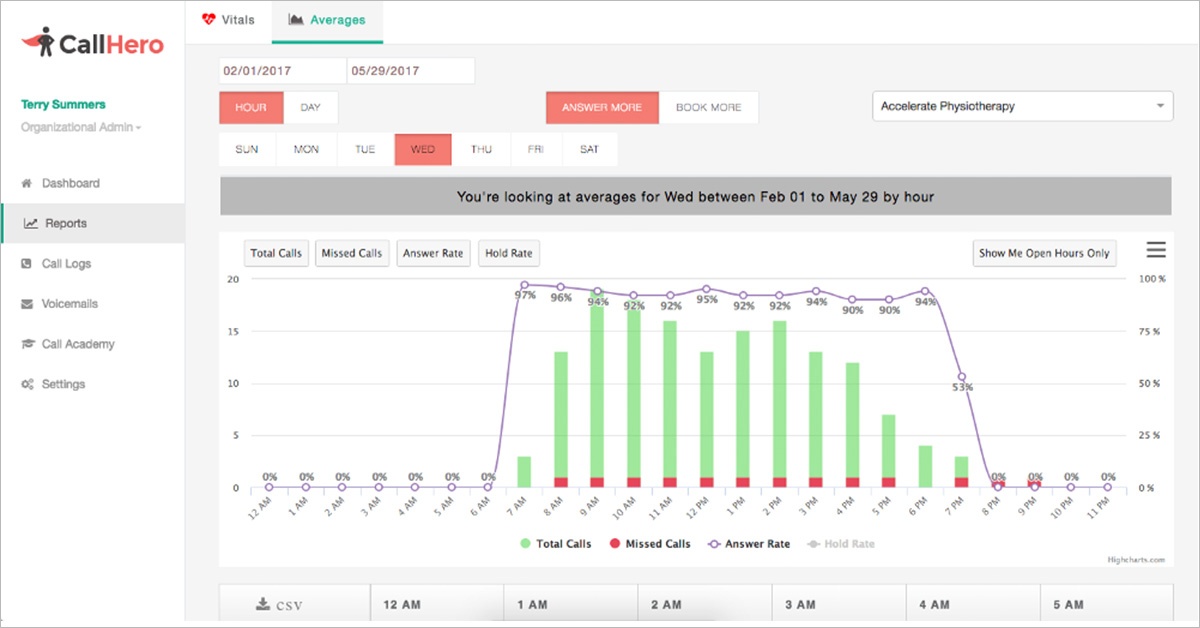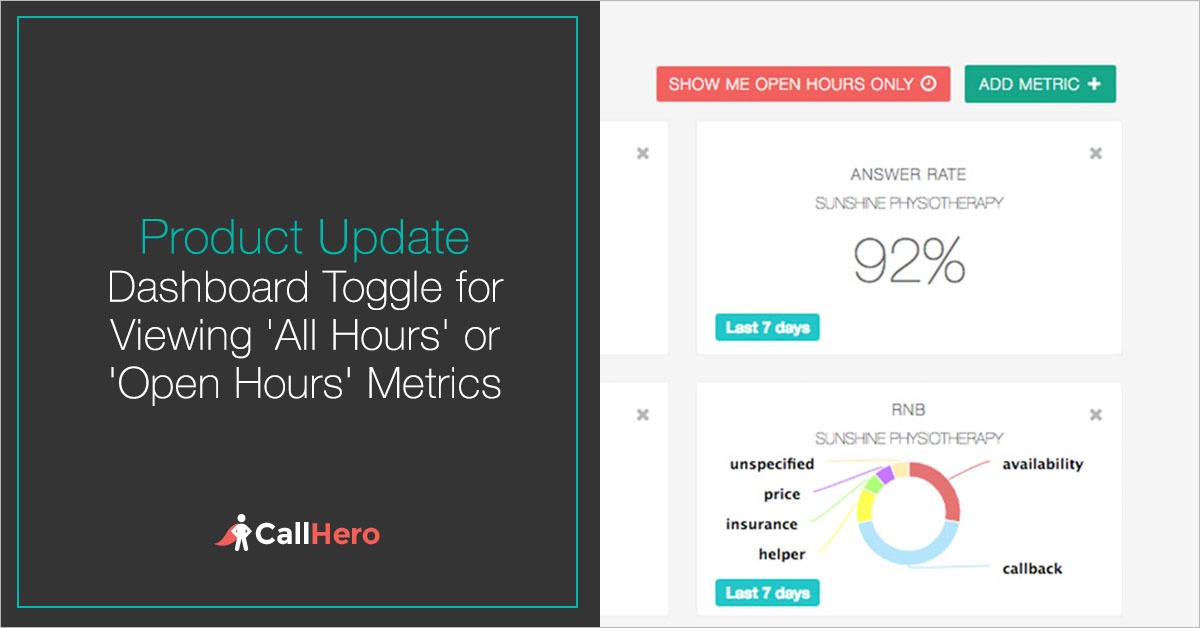What can I do with the 'averages' reporting tool?
'Averages' is defined as the typical number of calls, missed calls, answer rate, etc your clinic experiences on a given day of the week (e.g. Monday's) and by hour of day (open vs closed hours).
As you know, the ‘Vitals’ report shows your phone metrics and performance for a particular hour, day, week, and month.
The new ‘Averages’ report allows you to see, for a particular day of the week,
- the open hour(s) that typically have the most number of calls
- the open hour(s) you are typically missing the most number of calls or have the lowest answer rate
- if you need to open the front desk earlier (or keep it open one more hour later) because you are historically missing a lot of calls during those closed hours
For example, if you knew, on average, that you were missing 10 calls every Monday from 12pm – 1pm due to front desk lunch break, that is 40 calls per month going unanswered. If 10% of those calls are new patients, that’s 4 new patients (or $2000 in revenue assuming $500 per new patient) that typically call during that hour and hit voicemail.
With this new average phone performance report you can confidently make change in your front desk coverage in order to ensure you are answering 90% of the calls and booking at least 8 out 10 new patient callers.
Today we provide an update on what the new Averages reporting tool